
Camera Reports Wrapped
While working on set as part of the camera team a realisation occured when witnessing the camera trainee writing camera reports at night, in the rain, with a headtorch........ there can be a better way.
Camera Sheets is designed with the camera department at the centre. Enter data fast, generate beautiful reports and distribute effortlessly.


Create
Projects
Add your project name, frame rate and production info.

Optionally add a project logo that will be shown on your reports.
Lenses
Add all your lenses with the make and other info, including anamorphic factors.

Group lenses into sets to always know which exact lens was used even if you have 2 of the same focal length.
Cameras
Add all your cameras along with their make, model and other info.

Assign letters and colours to match your setup on set.
Filters/Luts
Add all your filters for entering in data quickly.

Save your production looks/LUTs to assign them to entries and always know which scene had which look.
Rolls
Have all your roll numbers in one place and always know the last roll shot for every camera.
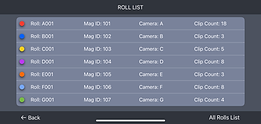
Set mag IDs and see the number of entries logged on each roll.
Crew
Add Directors, D.O.Ps and camera team members to quickly assign them onto shoot days and entries.

Swap them in and out quickly as they rotate.

Record
U.S. and U.K. slating systems supported
Enter all your data on one screen with an easy to use interface
Mark your shots quickly with extra info using the quick tag buttons
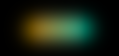
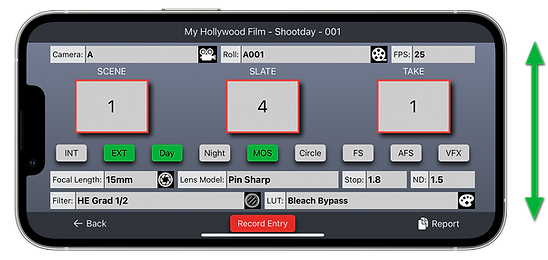

Edit
Powerful spreadsheet style editing
Control every individual element for every individual take


Add, or delete individual entries
Or edit and delete a group of takes for a slate together

Report
With productions growing in complexity reports are more important than ever. Camera sheets can make this quick and easy with the creation of beautiful PDFs customised with your production logo. CSVs can also be created for passing important metadata.
Cameras
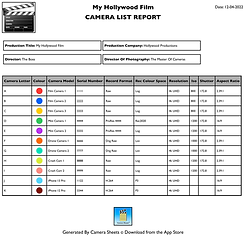
Lots of Cameras? Generate a report with all your cameras, recording formats and other info.
Camera Report
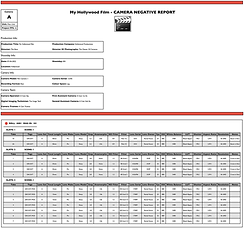
The all important daily camera report shows all your info in an easy read layout.
Lenses

Generate a report for all your lenses with their make, focal length and more.

Share
Collaborate with colleagues, dailies crew or different departments with cloud sharing. Share a project and the participant can add or edit information.
Set the level of access with read or write permissions. 2nd or other units can then be in sync with main unit. Share with production and they can generate reports and view data themselves.


Distribute
Time is precious. Speed up wrap, and reduce paperwork

At the end of a long day sending reports can be tedious.
Camera sheets makes distributing reports quick and easy with its unique email distro list feature.

Add people from your contacts or using an email address to build a distro list.

Create and preview your reports.

Generate an email. The distro list is added and the reports are attached with filenames ready to send, along with a subject and message.


